





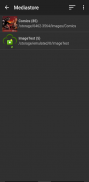


Wallpaper Wizardrii™

Beschreibung von Wallpaper Wizardrii™
Hintergrundbild Wizardrii ™, "Ändern der Art und Weise, wie Sie das Hintergrundbild festlegen" ™.
Lesen Sie die folgenden Anweisungen, um Hilfe zu erhalten. Dies ist eine neue Hauptversion 3.0.0.5.
Hinweis: Geräte mit Android 10, die auf SD-Karten zugreifen, sollten jetzt funktionieren und eine Lösung für Geräte mit Android 11 bieten. Vielen Dank für Ihre Geduld.
Stellen Sie Ihre eigenen Bilder, Hochformat, Landschaft und Zuschneiden ein. Check out Set Exact oder Crop Exact! Stellen Sie Bilder aus dem WW, dem Dateibrowser oder der Android-Galerie ein (Freigeben als). Auch Bilder invertieren, spiegeln, drehen, grau skalieren, freigeben und in der Größe ändern.
Bitte senden Sie eine E-Mail, wenn Sie größere Probleme haben. Wir möchten Ihnen helfen! Bitte lesen Sie unten die WW-Optionen, damit Sie verstehen, wie WW funktioniert.
Wie WW funktioniert. WW nimmt Bilder jeder Größe auf und legt sie als Hintergrundbild fest. Dies bedeutet, dass Sie nicht länger gezwungen sind, ein großes Bild zuzuschneiden, um es als Hintergrundbild festzulegen (automatische Größenänderung von Bildern). Bilder werden durch einen Medienscan gefunden.
Es gibt 9 Set-Optionen und alle machen etwas anderes. Zu den 9 Optionen gehören: Exaktes Zuschneiden, Zuschneiden von Landschaften, Zuschneiden von Porträts, Zuschneiden von Maßstäben, Exakt, Skalieren, Strecken von Landschaften, Strecken von Porträts und Volltonfarben. Speichern speichert mit denselben Optionen, legt jedoch nicht das Hintergrundbild fest. Stattdessen wird Ihr Bild mit automatischer Größenänderung im WallpaperWizardrii-Verzeichnis gespeichert. Dies können Sie mit einer anderen App einstellen, wenn Sie Probleme mit der Einstellung von WW haben.
Genau zuschneiden: Schneidet das Bild mit horizontaler und vertikaler Kontrolle über das Zuschneiden zu. Das Bild wird genauso angezeigt wie in der App. Das IE-Bild wird nicht skaliert, um die Anzeige auszufüllen.
Landschaft zuschneiden: Schneidet das Bild mit proportionaler Landschaft zu. Das Bild wird so skaliert, dass es dem Standardwert von Android entspricht.
Porträt zuschneiden: Beschneidet das Bild mit einem proportionalen Porträt. Das Bild wird so skaliert, dass es links und rechts vom Bild mit einer Hintergrundfarbe angezeigt wird.
Zuschneideskala: Schneidet das Bild mit horizontaler und vertikaler Steuerung des Zuschnitts zu. Das Bild wird so skaliert, dass es am besten zur angezeigten passt. Auswahl des Bildausschnitts Hochformat vergrößert das Hochformat und Querformat vergrößert die Landschaft.
Genau: Legt das Bild so fest, wie es im WW angezeigt wird. Dies bedeutet, wie immer Sie die Bildgröße über die Bildlaufleiste anpassen, um das Hintergrundbild zu bestimmen.
Skalieren: Vergrößert oder verkleinert jedes Bild, damit es am besten in die Anzeige passt. Porträtbilder werden nach Höhe und Querformatbilder nach Breite gemessen. Wenn das Bild nicht auf die exakten Abmessungen Ihres Displays skaliert werden kann, befinden sich möglicherweise einige Grenzen um Ihr Bild.
Dehnen: (Querformat oder Hochformat) vergrößert oder verkleinert jedes Bild, um genau in die Anzeige zu passen. Es werden keine Boarder angezeigt und das Bild ist nicht proportional skaliert. IE warum es Stretch heißt.
Volltonfarbe: Hiermit wird nur die Hintergrundfarbe festgelegt, die im Hauptfenster ausgewählt wurde.
HINWEIS: WW kann keine kleinen Bilder aufnehmen und vergrößern, ohne dass sie pixelig sind. Depixalierte Algorithmen sind nicht implementiert.
Wenn Sie Probleme haben, können Sie jederzeit ein Rollback auf eine frühere Version durchführen, die für Sie funktioniert hat: Menü-> Einstellungen-> Rollback. Laden Sie diese Version herunter und installieren Sie sie.



























